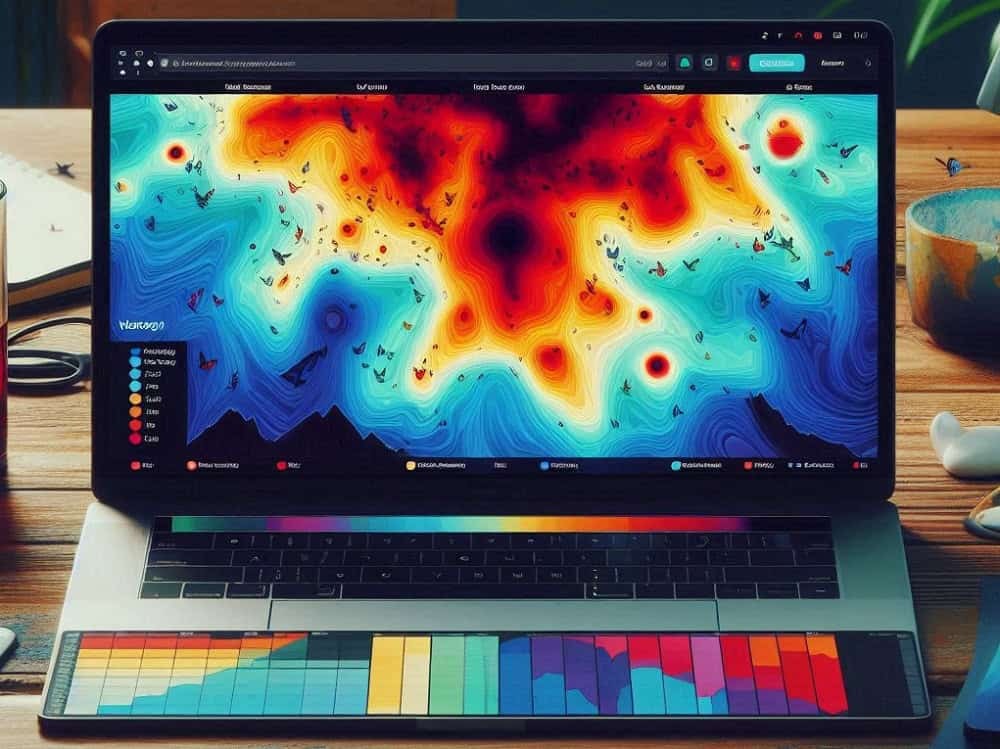Looking for best Heatmap Tools?
A deeper understanding of your customers when they’re surfing your website is always necessary. It’s because optimizing your digital platform is all about more engagement, interaction, and experience. A heatmap tool is what you need to analyze and improve many problematic elements with ease.
It’s more like an integral part of evaluating webpage performances right in the field. That’s why there are more heatmapping tools available for distinctive price ranges, from free to expensive. Our detailed assessment of these tools narrowed down the best tools for website heatmaps to 5 (five) options.
What is Heatmap?
A heatmap is a color-coded graphical representation of user-oriented data. It particularly tracks down customer interactions with a specific page on your website or app. A standard blue-to-red color palette depicts the level of involvement with particular elements.
Warmer colors (red) indicate more consumer engagement whereas colder colors (blue) denote almost no user interactions. There are different heatmap types– website, correlation, app/mobile, financial, etc. And website and/or app heatmaps are the concern here.
Why Heatmap is Important?
The primary reasons to consider employing a heatmap tool for your website are the following –
- Real-time reporting on visitor clicks, scrolls, and/or actions.
- Optimum webpage interaction based on scrolling patterns.
- Identification of engaging and resonating content for users.
- Detection of irrelevant, distracting, invalid webpage parts.
- Customers click on the built-in CTA (call-to-action) button(s).
- Visibility of the key content elements to potential viewers.
Despite concerning drawbacks, heatmaps can shed light on audiences’ behavioral analytics.
Let’s explore the top heatmap software tools you can utilize for a better user understanding.
Hotjar
It’s one of the topmost tools in the heatmapping leaderboard with an impressive all-in-one suite. The robust software goes well beyond standard heatmapping functionality. You can dive deep into consumer feedback and behavioral analytics recordings and/or surveys.
Standout features include –
- Session recordings
- Feedback polls
- Surveying features
- Visitor activity
- Conversion funnels
- Easy interface
- Product navigation
In total, Hotjar is ready to give you a detailed insight into customers. You can understand all the driving factors to push or hold the users. The mapping even looks into where visitors click the most. Hotjar also allows setting up heatmaps for multiple webpages simultaneously.
Available integrations are –
- WordPress
- Google Analytics
- Omniconvert
- Microsoft Teams
- Google Optimize
- HubSpot
- Optimizely, etc.
Browsable or app-based heatmapping isn’t available at Hotjar. You can’t even know the number of clicks. The pricing seems somewhat high for small businesses. Up to 35 daily sessions are free after which Plus Plan comes into play, starting at $39/month.
Crazy Egg
The web-based platform primarily excels in user experience through seamless, clean, easy navigation. It’s not exactly as competitive as some of the top-notch heatmapping tools. However, novice specialists to contain no prior experience can benefit from the tool.
Noteworthy features are –
- Session recording
- Pattern identification
- Determine sources
Crazy Egg consists of five different mapping reports –
- Heatmap on user activity
- Scrollmap on user scrolling
- Confetti on individual click
- Overlay on click percentage
- List on total click number
Available Integrations are –
- WordPress
- Google Tag Manager
- Shopify
- Adobe Tag Manager
- Zapier
- Squarespace
- Segment, etc.
Great customer support with simple onboarding seems like a dream come true for newbies. However, it lacks sufficient filters to segment the recordings. Also, too much data processing can affect the website. All the paid plans have a 30-day free trial with no free plan in stock.
Mouseflow
The web analytics tool is powered by several advanced features to optimize PPC campaigns. Mouseflow eventually helps you discover and resolve your website’s blind issues. The US-based software is also compliant with CCPA (California Consumer Privacy Act) and GDPR (General Data Protection Regulation).
Pioneering features include –
- Session Replaying
- Engagement assessment
- Attention statistics
- Automated friction score
- Conversion funnels
You can utilize six distinctive heatmap types with Mouseflow –
- Geo
- Live
- Click
- Scroll
- Attention
- Movement
Geolocation lets you track down the intensity of users from certain localities, a crucial concern in modern PPC. Meanwhile, integrations with Mouseflow cover almost all basic genres, such as –
- CMS
- Analytics
- A/B Testing
- Web-Developing
Everything appears somewhat congested in a singular folder, requiring time to find the desired file. But it comes with a free plan, allowing up to 500 recordings per month with limitless pageviews. Even the paid subscriptions hold a 14-day free trial.
Fullstory
It’s an intelligence platform to support enterprise business needs rather satisfactorily. Fullstory can easily empower your business to evaluate and optimize customers’ overall experiences. It becomes simple to uncover the issues your visitors continue to encounter, letting you make immediate decisions on fixes.
Important features would include –
- Session recording
- Frustration signal tracking
- Funnel tracking
- Revenue quantification
- Prospect fallouts
- Advanced search capability
- Searchable data
The frustration signal tracking detects mouse movements of the surfing/active users. It comprises of three separate maps –
- Heat maps
- Scroll maps
- Click maps
Available tool integrations cover –
- Web analytics tools
- Communication apps
- A/B testing software
The tool goes well with websites and apps, presenting a somewhat steeper learning curve. The crazy part comes with the pricing where you’ll have to request information! Only a 14-day free trial is there with no free plans. Subscriptions are available for Business and Enterprise separately.
Smartlook
The aid of real-time consumer behavior analytics is currently sending waves in the heatmap portfolio. Smartlook is most likely to be the only platform with a combo of visual insights and product analytics. The qualitative solution works perfectly on websites and apps (android as well as iOS).
Fundamental features include –
- Conversion funnel
- Cross-platform
- Rendering modes
- Crash report
- Session recording
You can generate three different maps to catch up with user activities –
- Heat maps
- Scroll maps
- Move maps
It also contains four switchable rendering modes –
- Rendering (generic)
- Wireframe mode
- Native rendering
- Games recording
Integrations are available for almost all kinds of essential tools required to conduct a complete analysis. Its free plan allows up to 3000 sessions/month without a credit card. However, the paid plan comes with a 30-day free trial to start the pricing at $55 per month.
Wrapping Up
Each heatmap tool for website explained right above has its respective ups and downs. You need to take factors like usability, ease of use, solution, accuracy, data into account to choose the best heatmap software. Who will use the tool and what outcomes do you expect are also essential.
Contact Tectera a web design company in Sri Lanka for web design services.