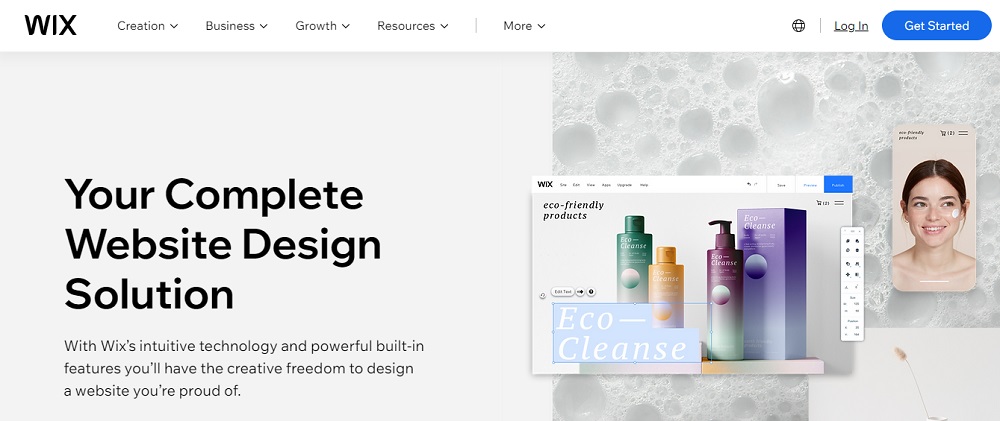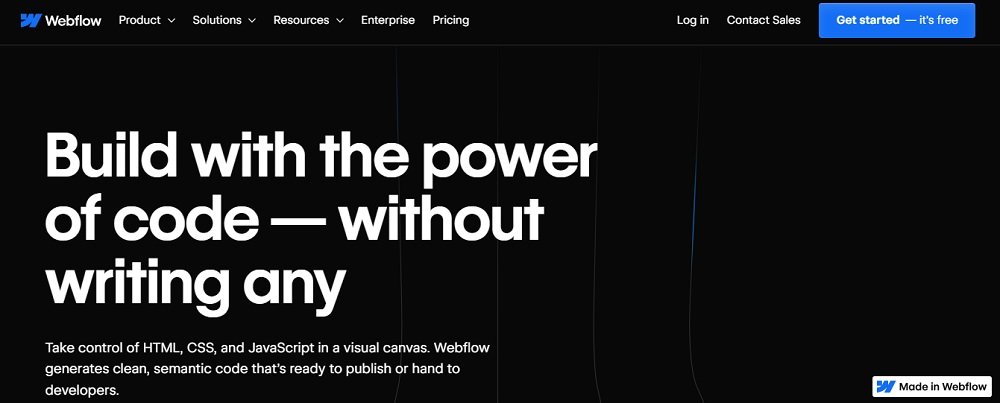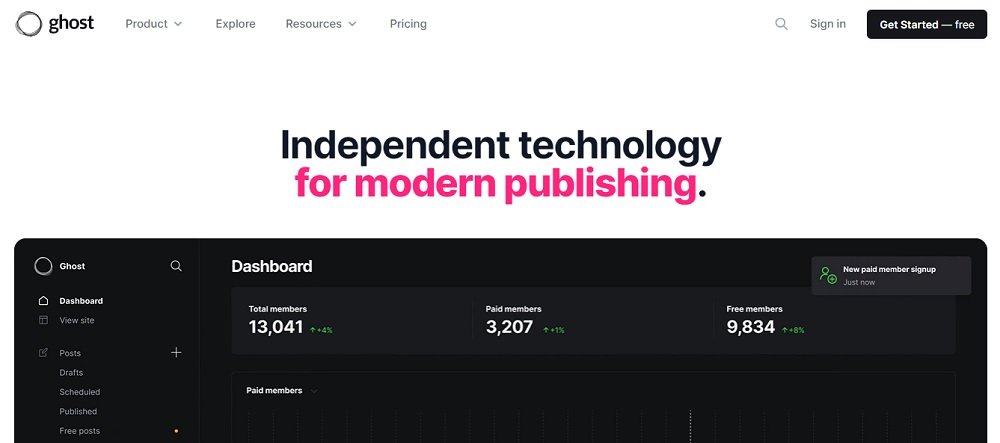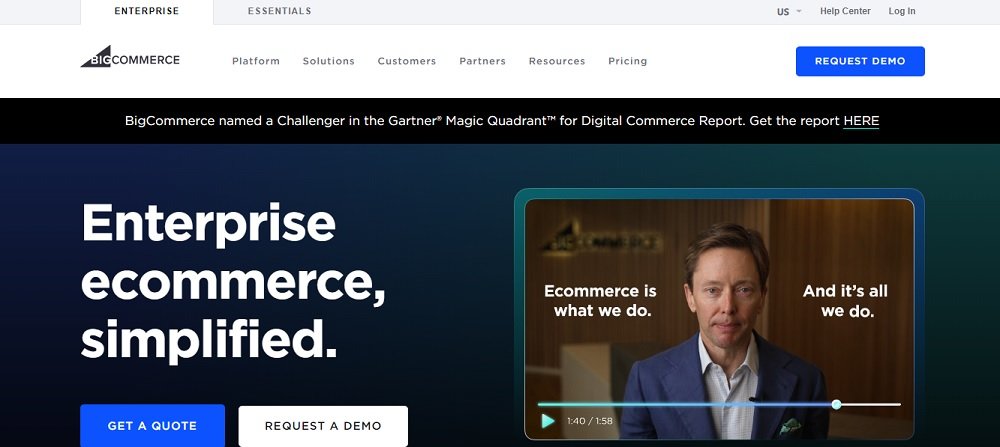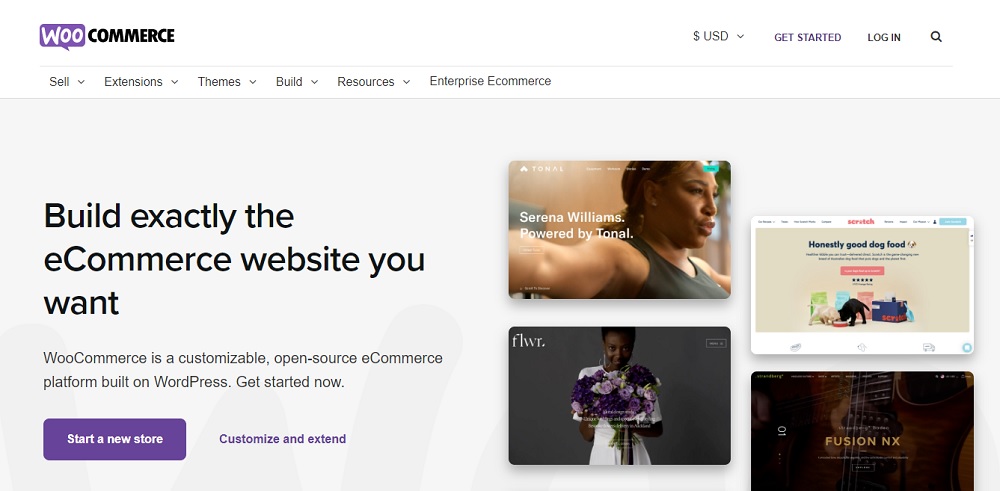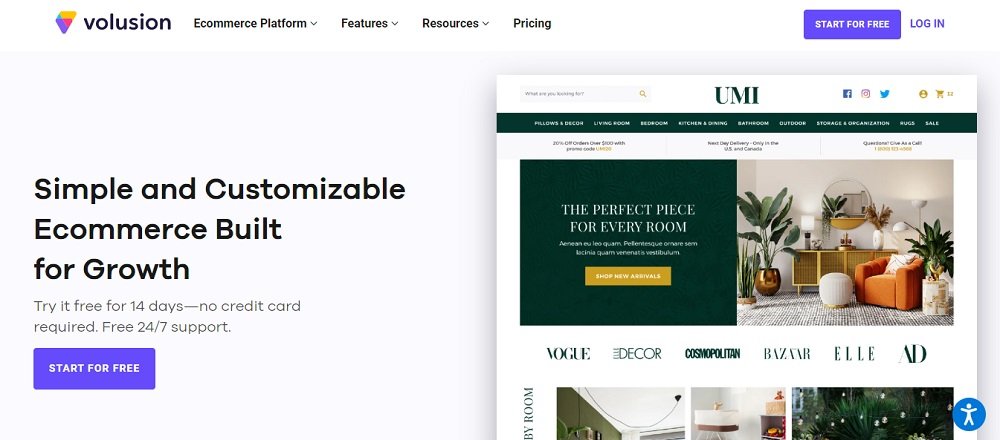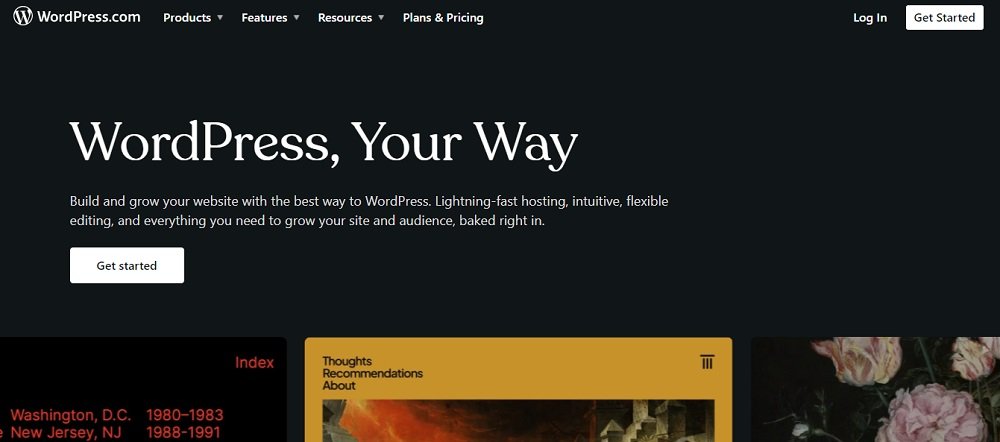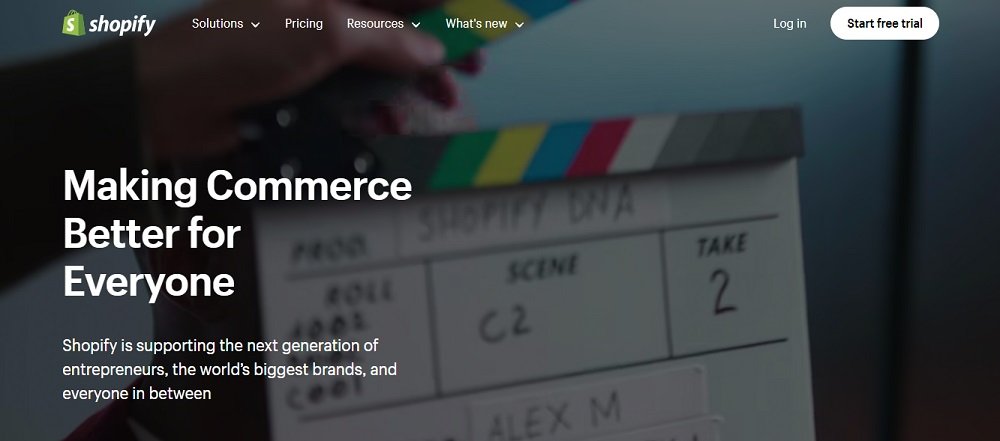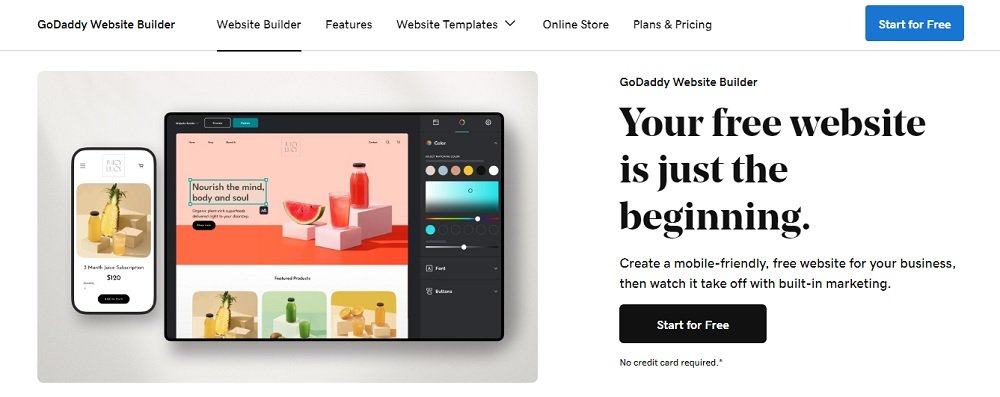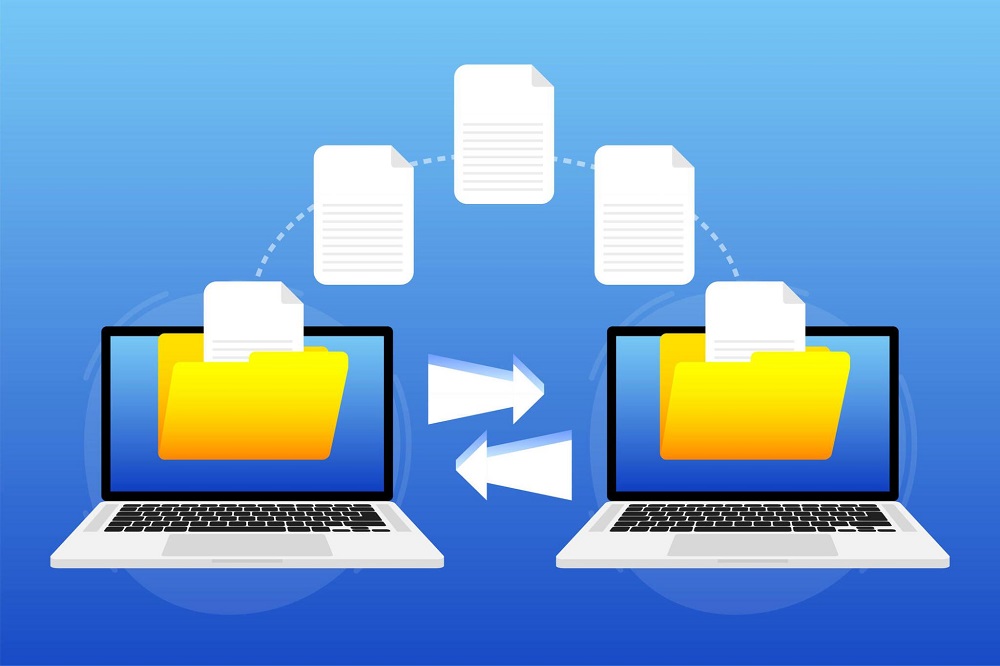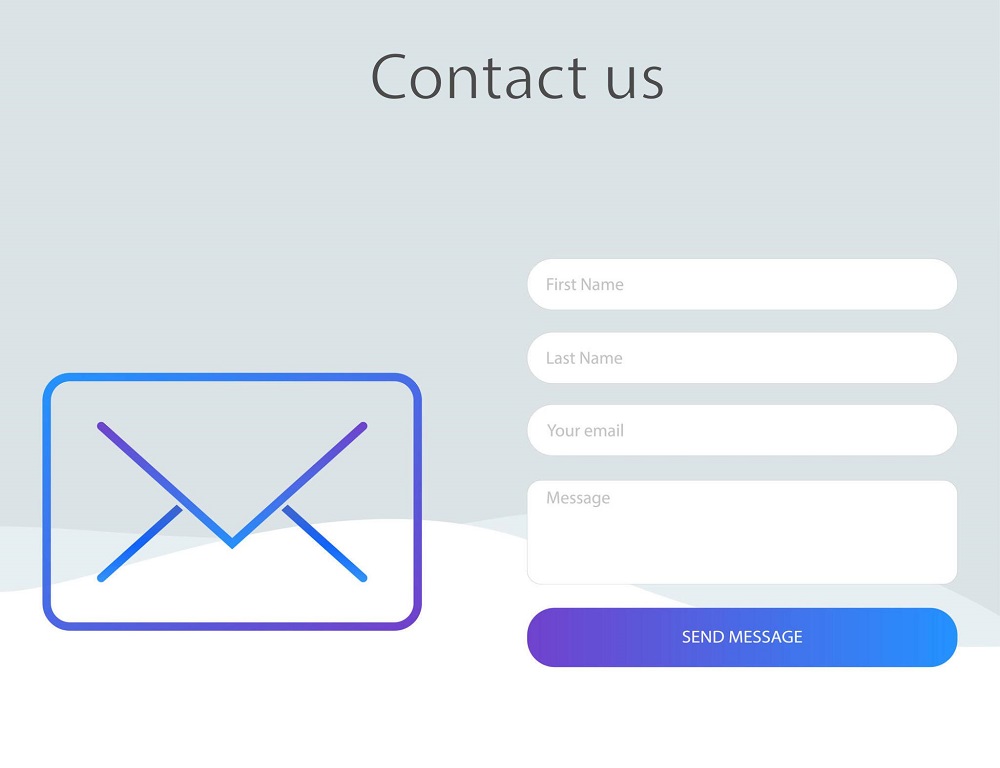Searching for website builders in Canada?
Website builders make it easier than ever to design your own website without any coding skills. There are even site builders specialized for certain purposes, such as e-commerce and blogging. The finest website builders are simple to use, inexpensive, and offer opportunities for expansion.
Table of Contents
ToggleThe most popular alternatives include templates or themes, which provide a design starting point. This makes it much easier to add images or information and instantly post them. The majority of the website builders on our list are all-in-one packages that include web hosting, domain registration, and a built-in editor for a flat monthly charge.
Below is the list of the top 4 website builders in Canada.
Weebly
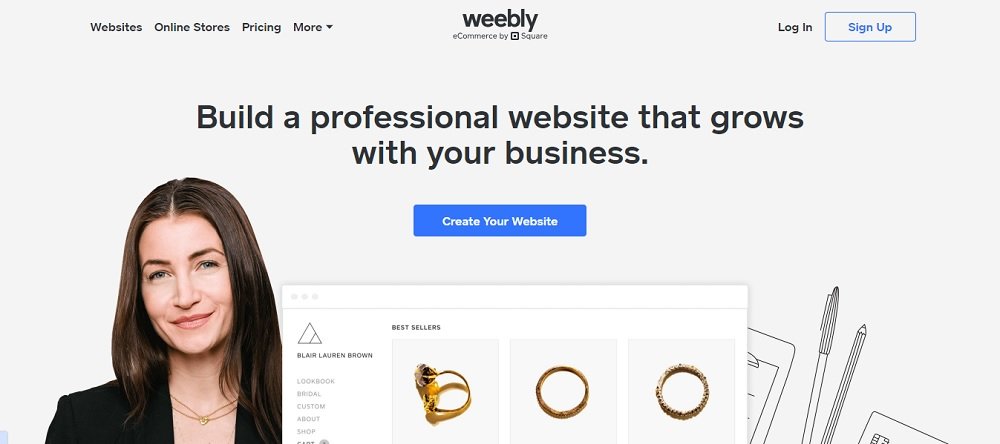
Weebly is an excellent free platform for constructing stunning small business websites and blogs. Weebly handles everything from hosting your page to assisting you with its design, so you can create a gorgeous website quickly. This sophisticated platform includes everything you need, from simple features like web page customization and drag-and-drop editing to more advanced features like linking with social media outlets and shopping cart integration. In addition, their support crew is always available to help if you get stuck.
GoDaddy
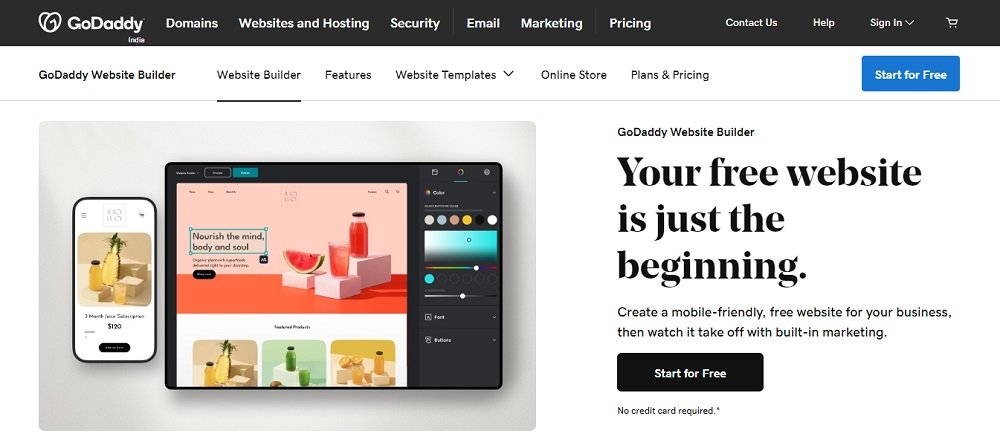
GoDaddy‘s website builder is ideal for anyone looking to build a website quickly. It is not intended for power users who wish to customize the details of their website.
Overall, it is basic and easy to use. Perhaps too simple for some users. Plans include additional tools for social media management, email newsletters, CRM, and more. It’s part of GoDaddy’s effort to provide a one-stop shop for small enterprises. Those who fully commit to the GoDaddy environment will undoubtedly reap benefits.
The platform provides reasonable price levels, an easy-to-use site design editor, e-commerce capability, and a comprehensive set of marketing services. Simply answer a few questions, and GoDaddy’s Artificial Design Intelligence editor will develop a basic site design that you may personalize. If you prefer, you may build your website using one of GoDaddy’s 100+ design templates and then customize it with the drag-and-drop editor.
GoDaddy provides a free plan with limited functionality, including a GoDaddy-branded website and domain. There are three paid subscriptions available, all of which include a free SSL certificate, custom domain connection, analytics, and 24/7 support.
IONOS

IONOS website builder is a no-code creative website building program that features an easy-to-use and intuitive user interface as well as highly adjustable design templates. The website builder includes a number of predesigned sections and features that may be used to create websites for different types of businesses. IONOS website builder offers a variety of price choices for individuals and corporations. The website builder programs provide a 30-day risk-free trial.
When you sign up for any of the plans, you will receive a free registered domain for a year and a free SSL certificate to safeguard your website. Along with them, there are customisable website templates to work with.
Squarespace
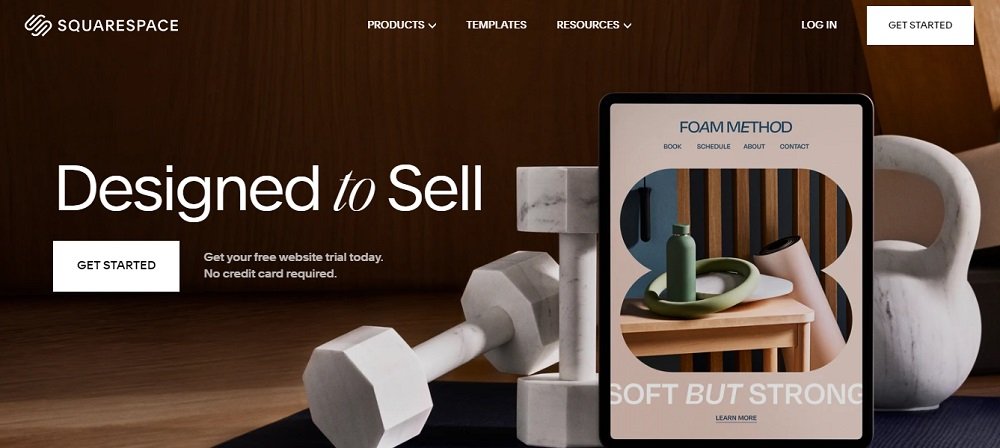
Squarespace is the ideal platform for getting your creative ideas off the ground and into the world. Whether you’re an artist trying to start a website or a business looking to revamp its online presence, Squarespace provides everything you need to create something truly unique. With drag-and-drop page creation and configurable templates, you can rapidly create a great website that distinguishes you from the competition. Furthermore, with thorough statistics and insights, you’ll be able to monitor the performance of your site at all times. Get started with Squarespace today and see what incredible things you can create!
Key Features of an Excellent Free Website Builder
Here are some of the most important qualities to look for.
- Customization choices are an important factor to consider. Choose builders that provide a wide range of customization possibilities to guarantee your site looks distinctive and professional.
- Customer support is a vital part. Choose builders who offer full customer service, including phone, email, and live chat support. This ensures that you may promptly receive assistance if you face any problems with your site.
- Mobile compatibility. Because so many people use the internet, mobile adaptability is an essential component for any website. Many website builders automatically integrate this capability, allowing you to examine your website’s mobile version while editing. Some can even automatically change the elements on your website to ensure that a single design works well across numerous devices.
- Business email. Most website builders include the option to create an email address with your domain name as the extension. Some always demand an additional fee for this service, while others provide one or two emails for free and charge for each additional email, so make sure you select the appropriate plan for your requirements.
- SEO analytics. While many individuals use Google Analytics to measure traffic, most website builders provide their own kind of traffic analysis that is easier to understand for the typical person. This will tell you which websites are driving your traffic and how people find you. If you are actively working to improve your SEO and increase the reach of your website, you may need to invest in analytics tools. However, for the majority of people and small enterprises, the information provided by their website builder is sufficient.
Choose builders who provide mobile-responsive templates to ensure that your site is suited for mobile devices. Considering these important qualities, you can choose a free website builder that fulfills your requirements and assists you in creating a professional, functional website.
Now you know the best website builders in Canada, Contact Tectera to create a website in Canada.